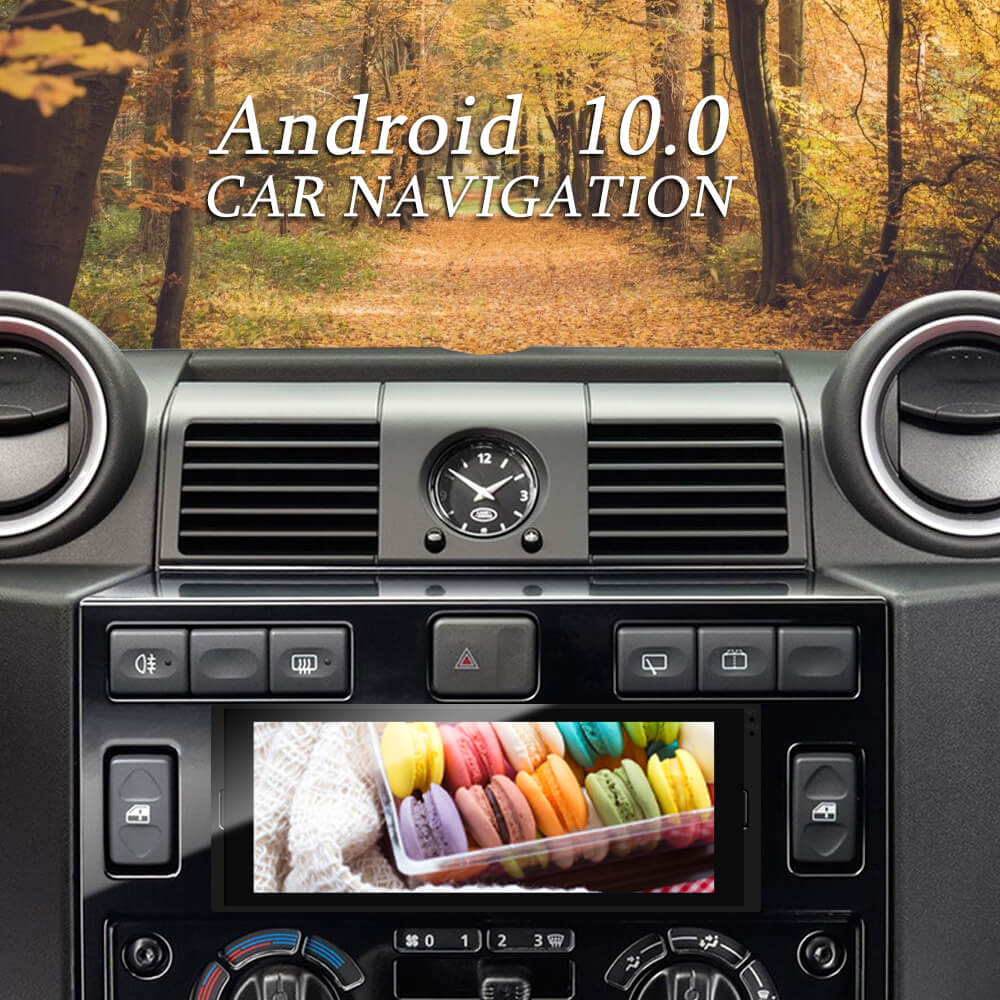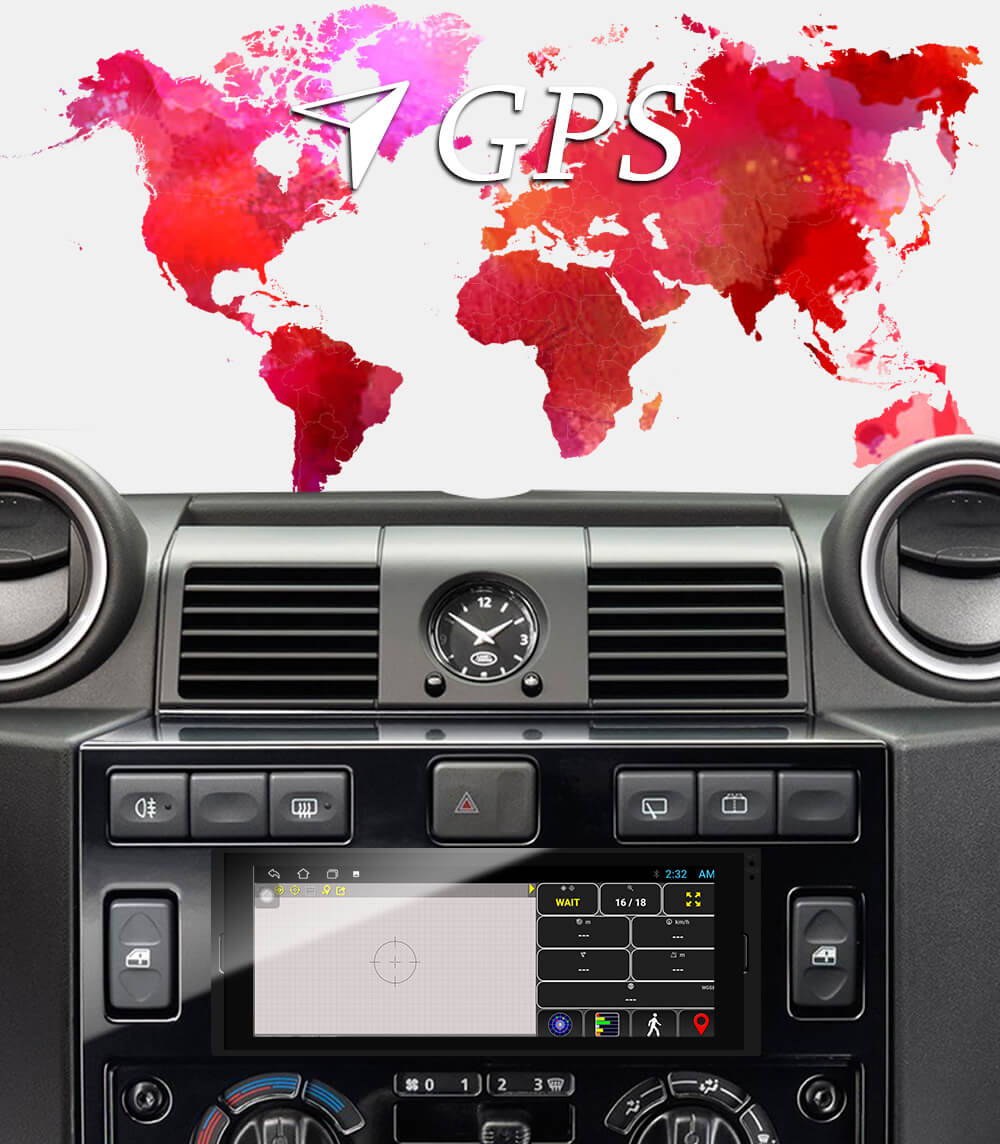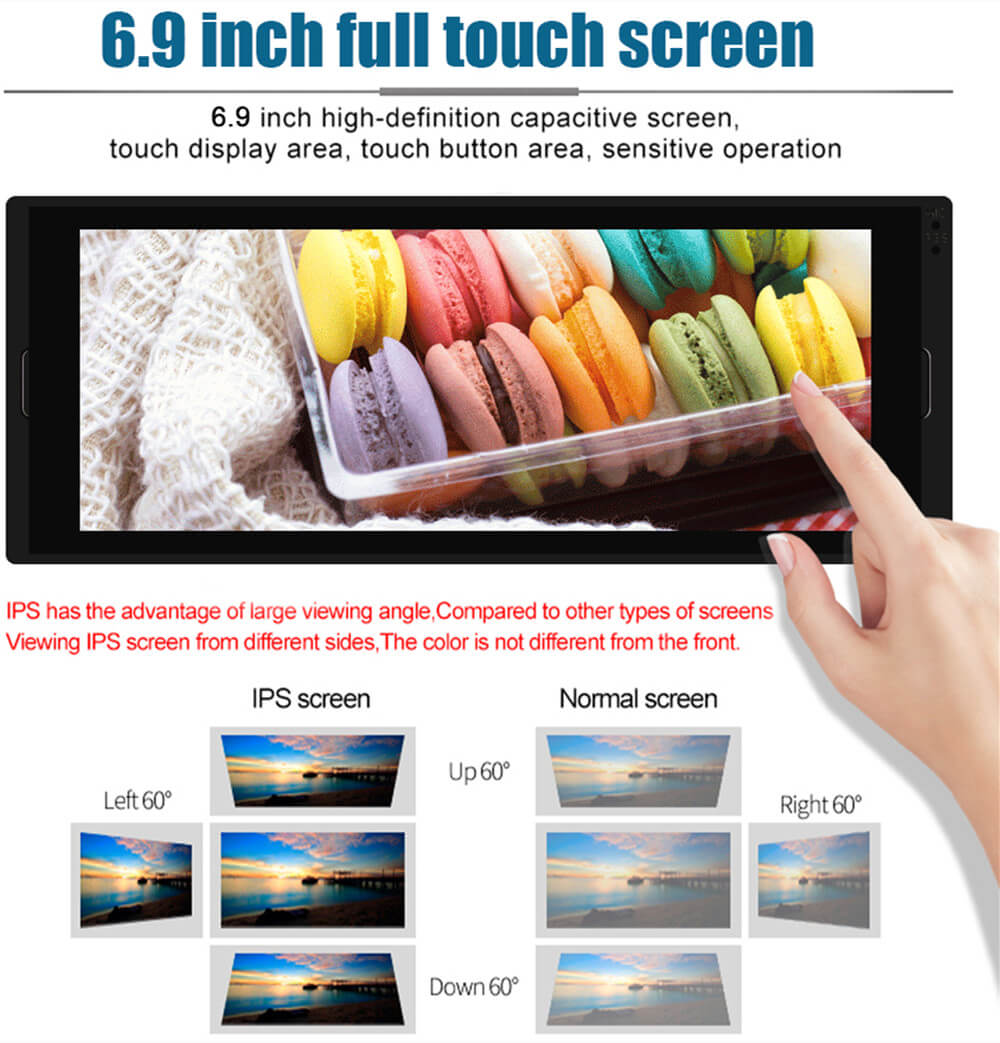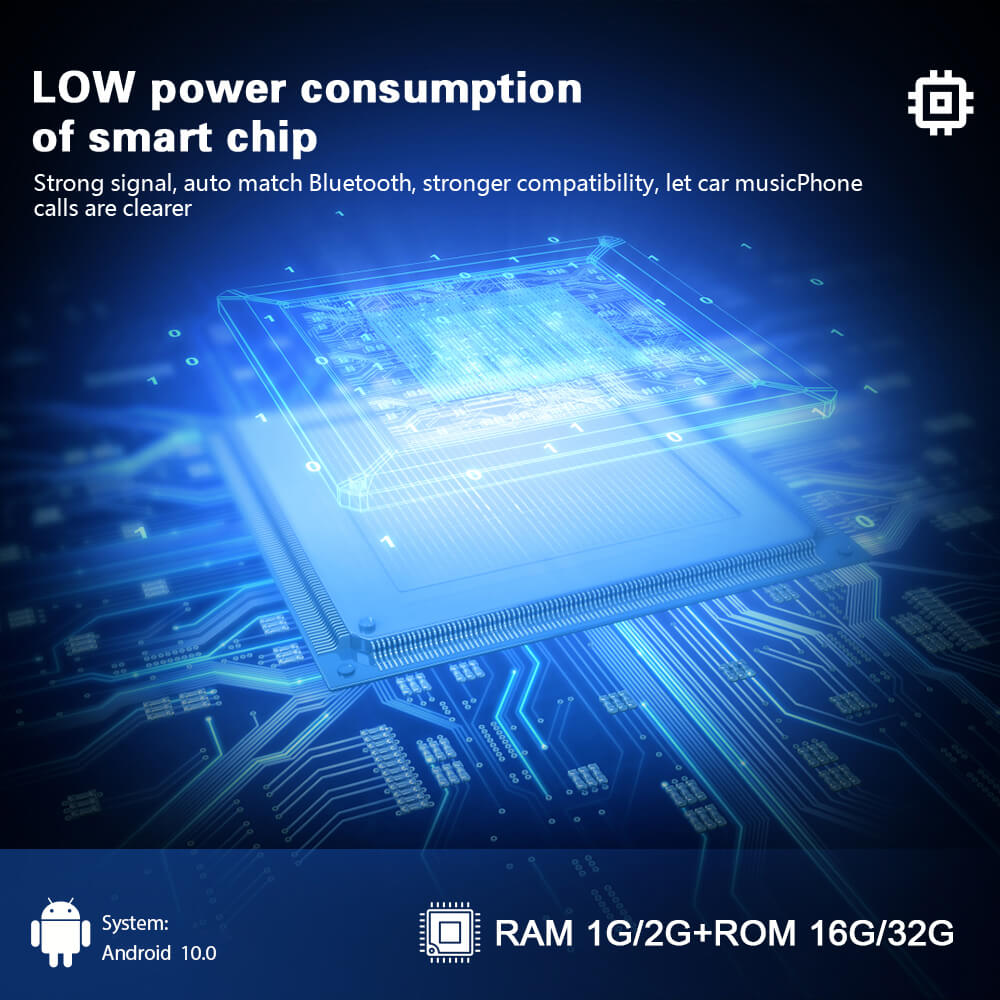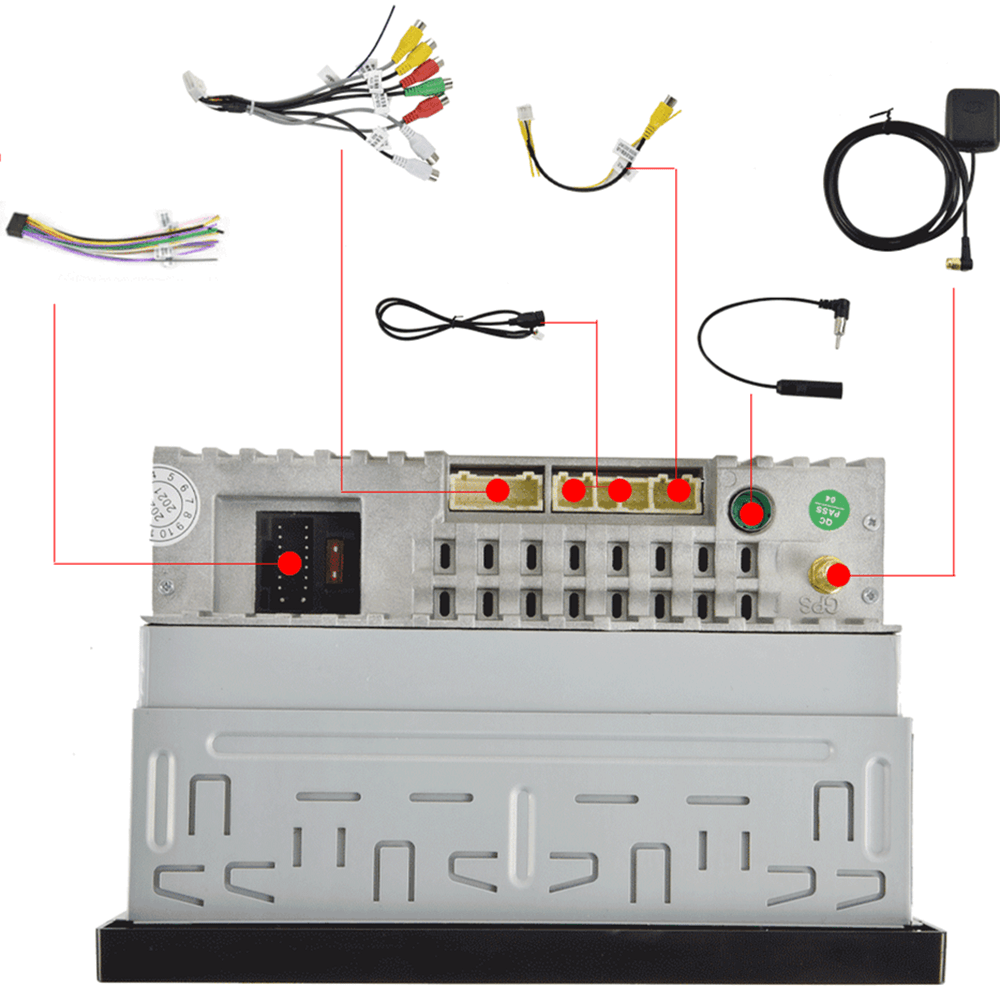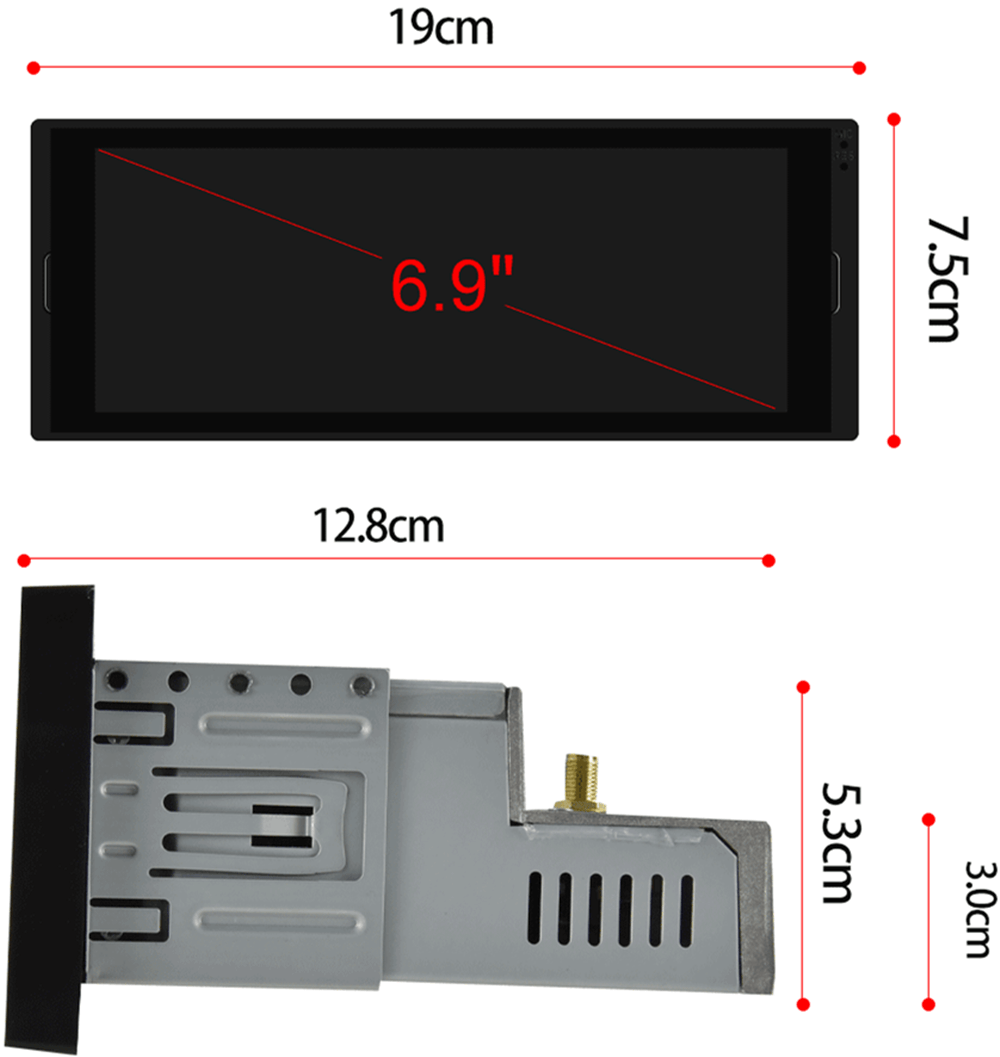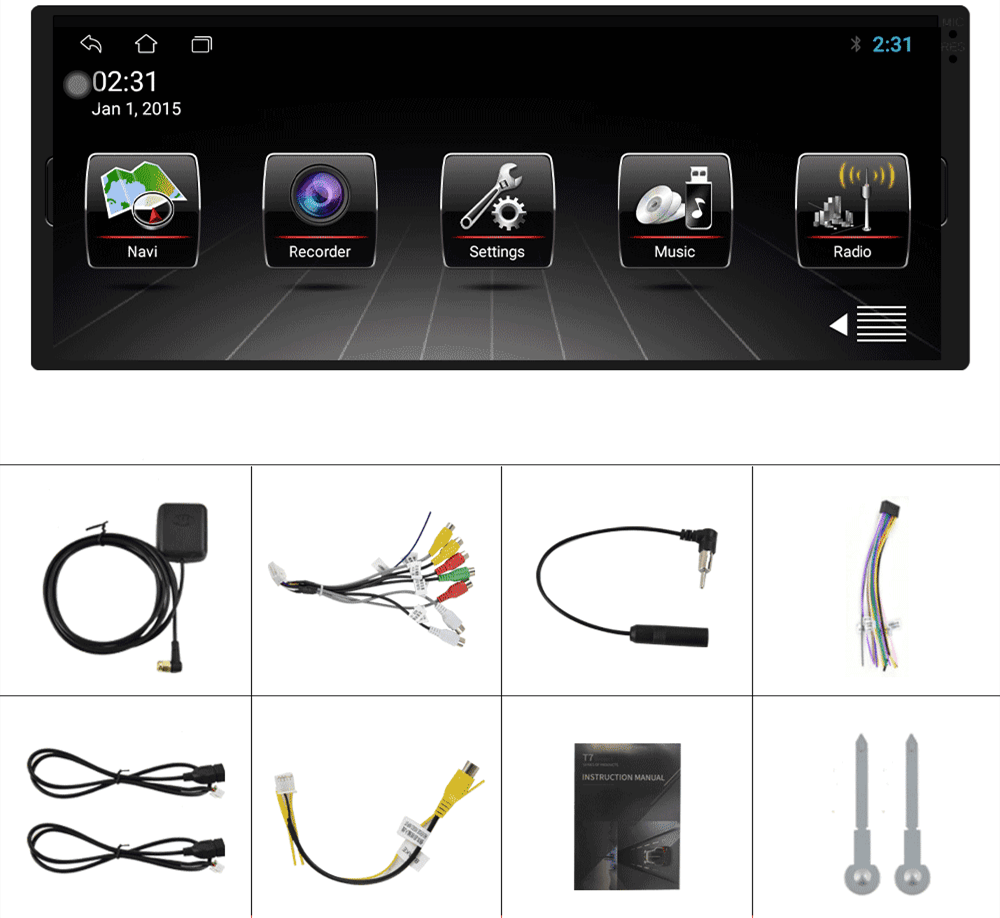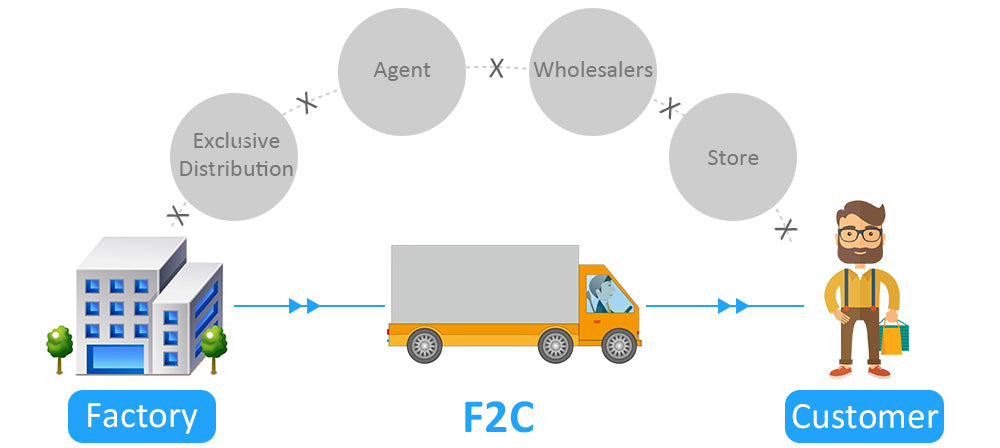Overview
Quick Details
| Type: |
Build-in 1DIN |
OS: |
ANDROID |
| Screen Type: |
IPS |
Screen Size: |
6.9" |
| Resolution: |
1024*600 |
Function: |
GPS, Stereo, HANDSFREE, Android Auto, Split Screen |
| Connection: |
USB |
Combination: |
Built-in GPS, Touch Screen, FM Transmitter |
| Warranty: |
24 Months |
Certification: |
CE |
| Model Number: |
A2859 |
Brand Name: |
Carpuride |
| Amplifier: |
AC7388 |
Chipset: |
T3L,4 cores, 1.6GHz |
| Power output: |
4*45W |
Radio chip: |
8035 |
| HD camera: |
AHD |
Work temperature: |
-40℃-80℃ |
| Factory setting key: |
7890 |
|
|
Android 10.0 (1+16GB) Car Radio 1 din 6.9" IPS Screen Car Autoestereo GPS Navigation Autoradio BT/FM/Split Screen

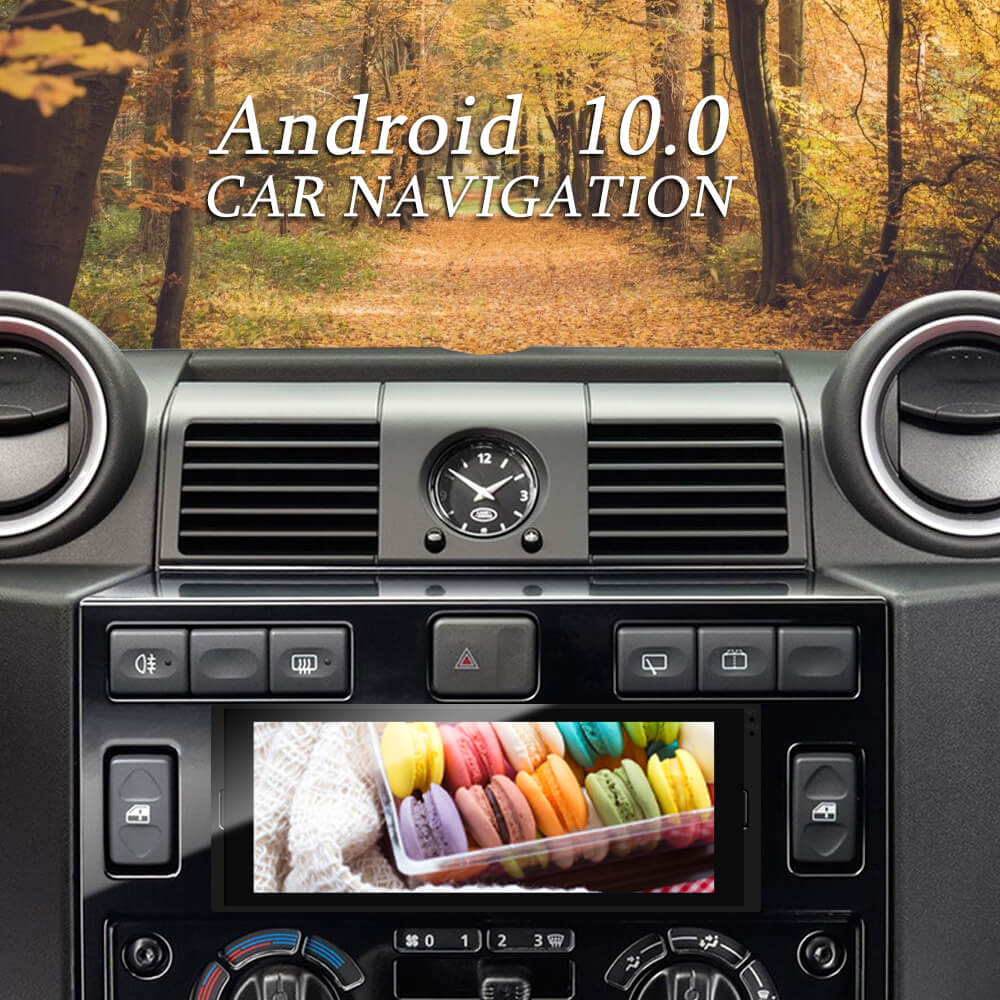
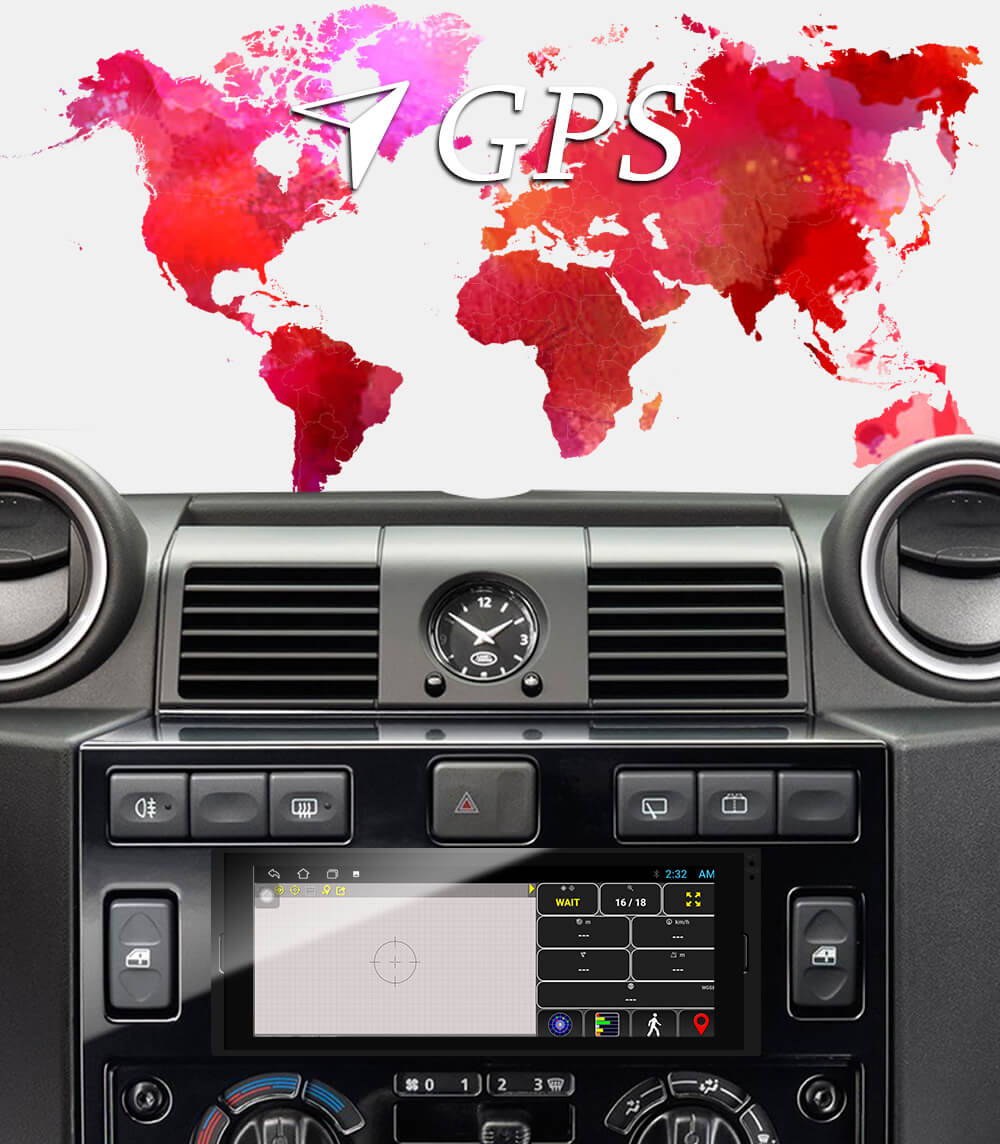
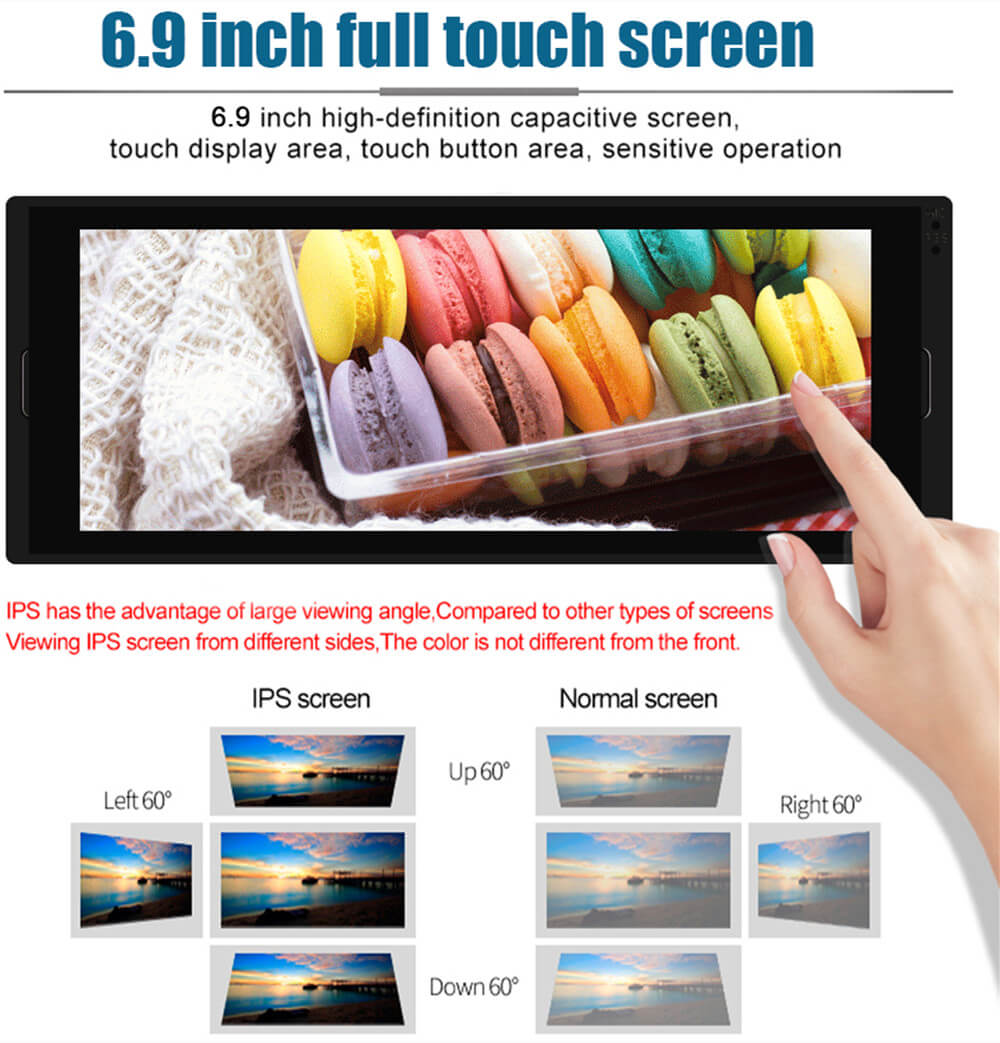







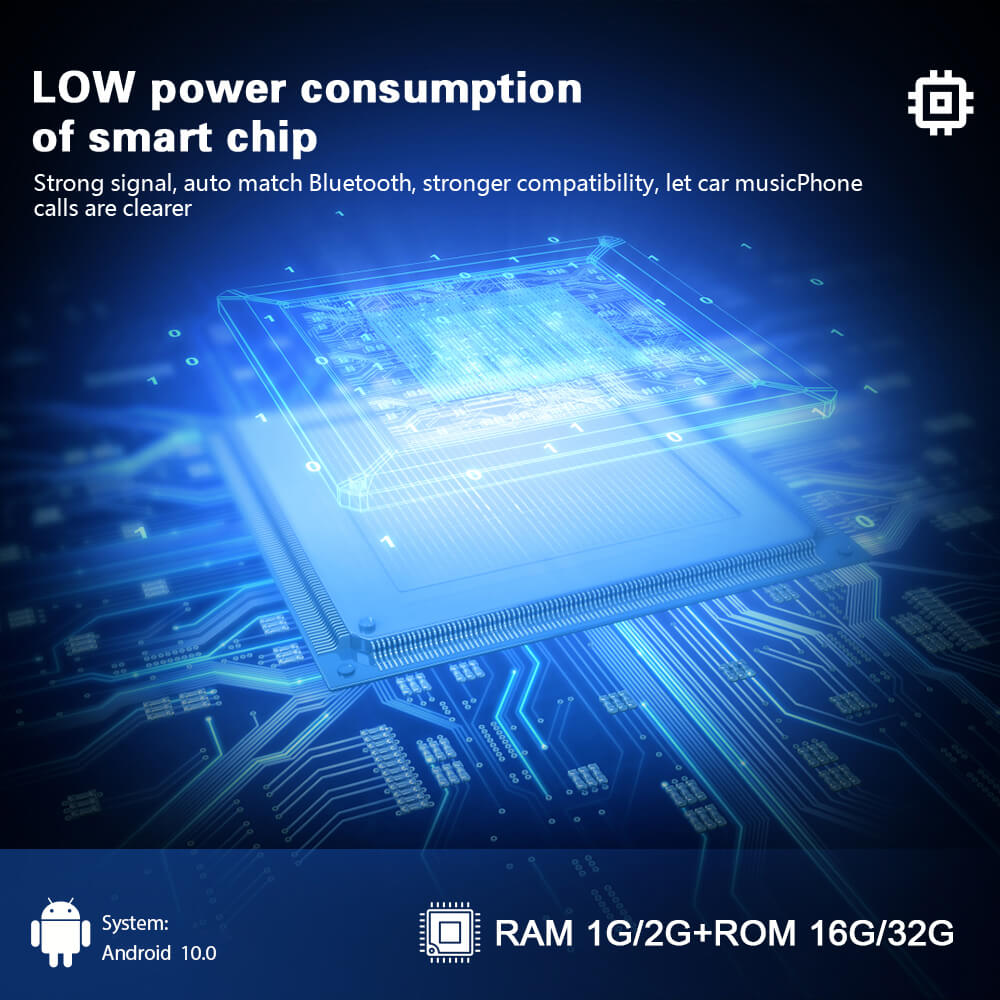
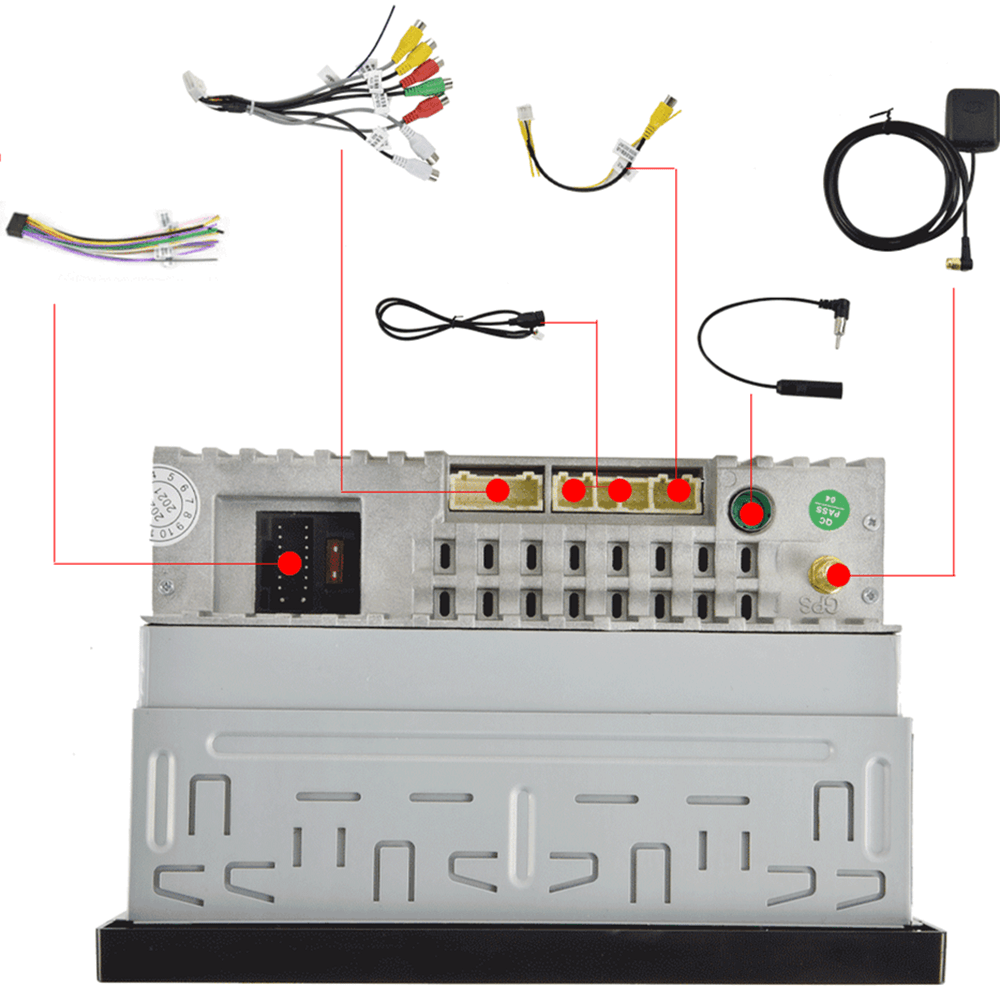
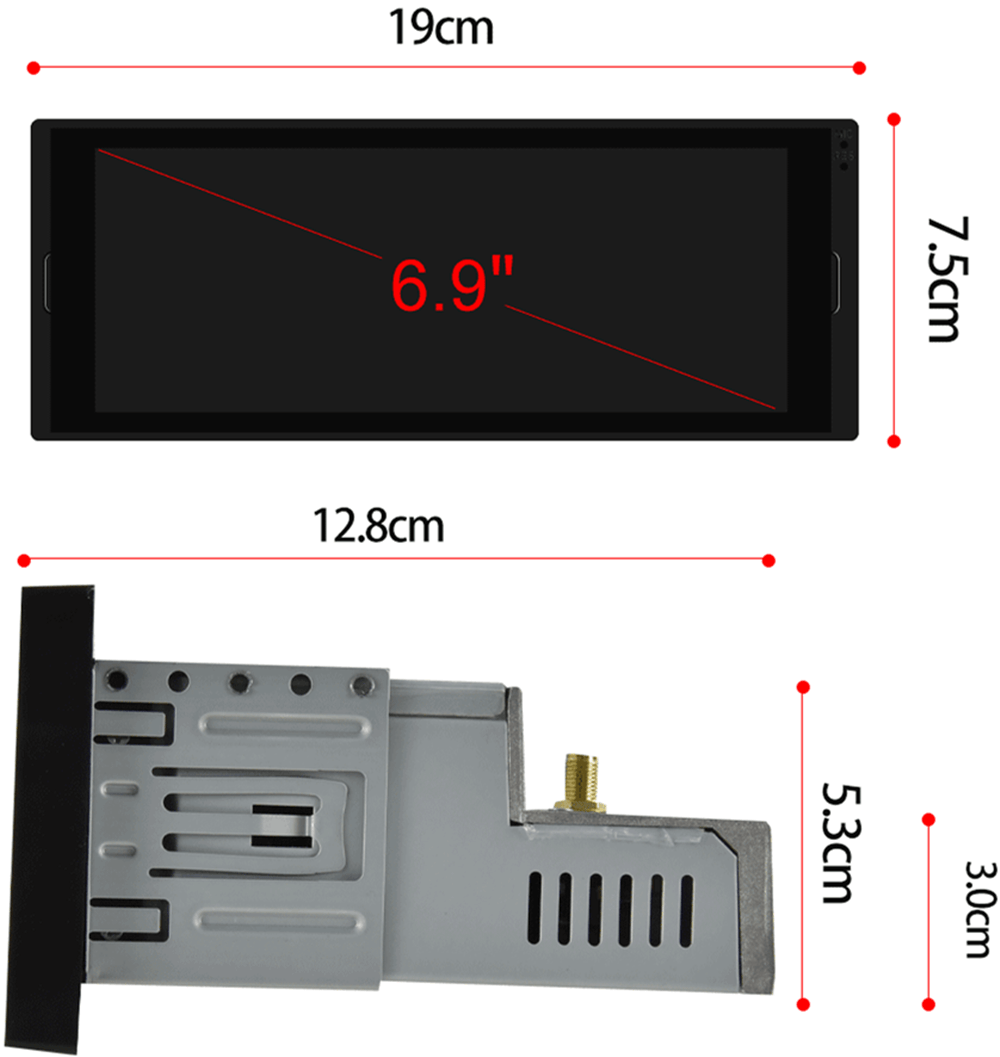
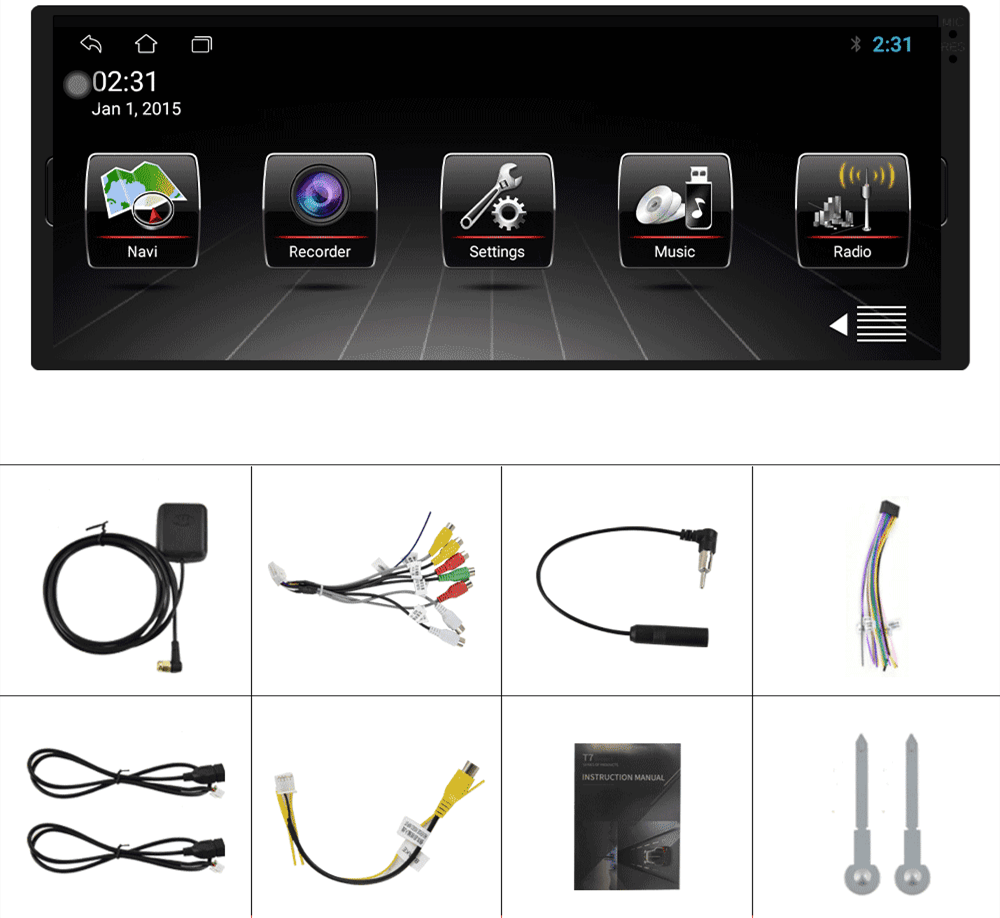

Features:
HD 6.9 inch glass mirror running fast radio player
Upgraded Dual system phone link:IOS/Android phone link
IOS one-way:IOS supports mobile phone one-way projection to the machine
Android two-way:Android supports mobile phone two-way connection
Built-in GPS Navigation: Users can purchase directly from play store for offline navigation. With wifi connected, Google Maps can be used perfectly, you can go anywhere you want and never get lost again.
Built-in WIFI: Connect to WIFI, and you will find a new world,the most convenient one is the online map.
Rear view camera: Need to choose the camera,the car is connected to the reverse gear to automatically switch(requires optional)
Steering wheel control: Through it you can control the functions you need by steering wheel, more convenient
Built-in BT with A2DP/Hands Free/Phone book:BT hands-free calls,BT music player,Auto loading phonebooks
Driving recorder: You can choose a recorder, and the car has playback, the evidence can be retained
Double USB adapter input
Support file manager: Support download, install and delete over thousands of android apps
Support multilanguage: Support languages, up to 40 national languages
You can enjoy music from you mobilephone without any cables, and also support USB connetion.
FM Radio: Online music you can transfer the music to the car stereo by FM to enjoy the original car stereo sound,with 18 preset stations
Split screen function: can display two pages at the same time, such as navigation and music at the same time
Time Setting:You can use the network or GPS to open the date and time automatically, or you can adjust it manually.
Split screen function: can display two pages at the same time, such as navigation and music at the same time
Specifications:
System:Android 10.0
Chipset:T3L,4 cores, 1.6GHz
Amplifier: AC7388
Screen size:6.9''
Memory:1GB (RAM)+16GB (ROM)
Screen resolution:1024*600
Split Screen:Support
Phone link:Android/IOS
External microphone: support
Radio chip:8035
Power output:4*45W
Work temperature:-40℃-80℃
Steering wheel control function:Support
BT version:4.0
Radio Band:FM
Video output:Support
Maps:Built-in offline maps
WIFI:Support
USB:Double USB interface
Car logo change:Support
HD camera: AHD
Audio format:APE/FLAC/WAV/MP3/WMA etc
Video format:MKV/RMVB/AVI/MP4/MDV etc
Picture format:PNG/JPEG/JPG/GIF/WBMP/BNP etc
Factory setting keyword:7890
Language:Chinese/English/French/Italian/Korean/Japanese/Arabic/Spanish/Portuguese/Russian/Turkish/Vietnamese/Hebrew/Polish/German
Package Included:
1 x Car Android Player
1 x Power Cable
1 x GPS Antenna
1 x Camera Input
1 x RCA Input and Output
2 x USB Cable
1 x Instruction manual
Tips:
1.Why can't turn on the car radio ?
1.1Please check the Voltage of car radio:12V
1.2When you test this car radio,you can combine the red and yellow wires and connect them to the positive side of the power supply.Black line to negative power supply.
1.3Replace the same type of insurance to test the car radio.
Note: Please must use our power cables to connect our car radio,it is not possible to insert the original car plug directly into our machine.
2.Why the car radio will show "No Signal" when we reversing?
Please check if the camera's line is properly connected to the car radio.
Note:The video port of rear camera must insert the "CAMIN" port of car radio.
3.Why does the camera display "!" and "Can't watch video while driving" when I use USB to watch videos?
Please turn off the "Video Warning" function in the settings,then will be OK.
4.Why can't search FM?
4.1: No radio antenna inserted;
4.2: Please check if the radio antenna is plugged in. Please insert more antennas several times to make it well contacted;
4.3: The signal of your location is not good. Please go to a better place to test again
4.4: The radio antenna on the car is broken/no effect; please replace the radio antenna and test again.
5.Why can't connect the BT of car radio?
5.1 Open the phone settings interface, open the BT in the BT function, search for BT devices, find the player's BT model to be paired; if you need a pairing code, enter 0000; if not, try 1234 or 123456.
5.2 Please try to use another mobile phone to test this function.
All methods are correct and still cannot use BT, Please unplug the plug on the back of the player and plug it in after 3 minutes.
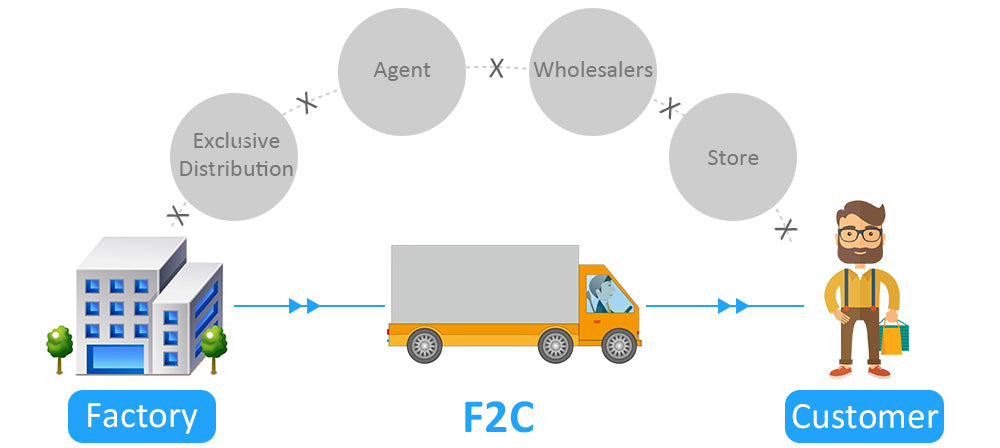


We are F2C, and we have our factory. From research, design, and production, to after-sales service, we meticulously control every step. Not only in the USA but also in Europe, Japan, and other regions, we have overseas warehouses to swiftly dispatch your orders.
We have established a dedicated customer service team to provide you with exceptional support. Should you have any inquiries before purchasing encounter any dissatisfaction or need assistance during usage, feel free to reach out to us via our official email address, and we'll respond within 24 hours.
Moreover, our products come with a 24-month quality guarantee. We continuously strive to enhance our products and offer complimentary software upgrades to ensure an improved user experience for you.
E-mail: service@carpuride.com
Wechat/Line: +86 15914018419