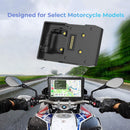It would be great if you could develop a bracket like the CHIGEE BMW 10.5 screen mount, or provide adaptors that attach to the CHIGEE mount. Ball mounts are all very good, but they’re not really a permanent solution. Picture provided is the CHIGEE mount attached to the Carpuride screen, this is work in progress at the moment, but still much better than a ball mount.
Après plusieurs heures d'utilisation du CARPURIDE W903 Plus, je suis globalement très satisfait.
⏳ Démarrage
Le seul véritable point faible est le temps de démarrage, d’environ 40 secondes. Le système Android est assez lourd et le processeur n’est clairement pas le plus puissant. Cela dit, cette lenteur ne se ressent qu’au lancement.
🚀 Utilisation au quotidien
Une fois démarré, le système devient fluide, stable et agréable à utiliser.
L’écran 10,26″ est lumineux, net et parfaitement lisible, même en plein jour.
🗺️ Android autonome : un vrai plus
La possibilité d’utiliser l’appareil comme GPS autonome est très appréciable. Le fait d’avoir un Android complet permet d’installer et d’utiliser ses applications habituelles sans lancer Android Auto : un simple partage de connexion Internet suffit.
📷 Caméra de recul
L’image est nette et lumineuse, y compris en faible éclairage (pas encore testée de nuit), ce qui améliore clairement le confort et la sécurité lors des manœuvres.
🌡️ Chauffe
L’appareil chauffe légèrement à l’usage. À surveiller en période de fortes chaleurs, mais rien de problématique pour le moment.
🔊 Son et installation
La diffusion du son via émetteur FM est très pratique et permet de conserver l’autoradio d’origine, sans démontage ni investissement coûteux.
✅ Conclusion
Malgré un démarrage un peu lent, le CARPURIDE W903 Plus est un excellent compromis pour moderniser un véhicule facilement. Polyvalent, complet et simple à installer, il offre beaucoup de fonctionnalités pour son prix. Je recommande.
This is not a 'complaint' about the quality or performance of. the Carpuride 502BS, buth rather some 'observations' &information that might make things easier for anyone else brave enough to try this at home. In Carpuride's defence, they clearly state that they aren't certain that this year/model of BMW motorcycle will willingly participate in such a union. And my BMW has not disappointed in the lengths it's gone to in order to avoid participation. However, 'challenge' rarely deters me from giving something a go. Credit where it's due, the Carpuride 502BS appears to be more than willing to work with me in this. The Note S24 Ultra, Android Auto & BMW, however, not so much.
Due to restrictions in the design of the dashboard/instrument cluster layout on the 2015 R1200RT, I was only able to purchase a Carpuride 502BS, as nothing larger would fit into the mounting position.
Unfortunately, even the 502BS was having difficulty squeezing into the limited space, which I believe may have been causing issues with connectivity between the unit & the bike's 'brain'.
I finally figured out that the 'screen shade' on the 502BS is removable, & once relieved of this by the onerous task of removing two small screws, the unit was able to 'snap' comfortably into place. Short happy dance ensued.
Prior to that achievement, which took several months to reach. The unit had suffered issues with making & maintaining connectivity via the 'connection terminal plate', causing it to present with some undesirable, & somewhat confusing' symptoms. It was showing a 3-5 degree variation in vertical/horizontal positioning, seemed unable to 'see' any of the bike's 'native' readings suchvas time, speed, etc., & struggled with managing 'intercom' connectivity with my Cardo Helmet Headset.
Once it was able to 'seat itself' as designed, it appeared to recover/identify much of was previously unavailable.
However, Android Auto now took up the challenge & began playing havoc with the Note S24 Ultra & Cardo, resulting in a marathon 3-4 hour cycle of failed attempts to establish a reliable level of connectivity. Again, these issues don't apoear to be the 'fault' of the Carpuride unit itself, but simply a 'perfect storm' of incompatible 'hardware' & 'software' conspiring to foyle any attempts at progression.
ChatGBT endeavoured to assist here, however, I'm not entirely sure that it didn’t actually make matters worse.
The next step is to see if I can't make sense of the Carpuride 'Instructions' & get the phone, 502BS & Cardo working in harmony. Wish me luck.....
Directly related to the 502BS:
* Construction appears robust
* Could do with some more helpful instructions, readily available on-line
* Information regarding removal of the 'Screen Shade' for this particular make/model/year motorcycle would be good
* Perhaps a short/condensed 'how to' /'quick reference guide' that can be carried on a phone where it's available at need.
602 is the perfect size for Bmw gs 1300 and with the useful usb c port it is very useful ! for me the best carplay for bmw motorcycles
I bought the 702RS-Pro mainly for the Radar Blind Spot Detection System, which is a very useful safety feature—especially with unpredictable drivers who tend to sit in your blind spot. I tested the unit indoors using USB power, and it has been working well so far. It also integrates smoothly with Android Auto on my Pixel 10 Pro.
I haven’t tested it on an actual motorcycle yet, as I’m currently waiting for delivery of my new motorcycle. Hope it works as intended.
Though i am still figuring out how to set Time in the unit. Always start with 00:00 whenever powered on. There are no instructions to set time or maybe it is not possible. My suggestion on improvement could be by adding a coin battery to run the clock internally as a backup once the power is down.